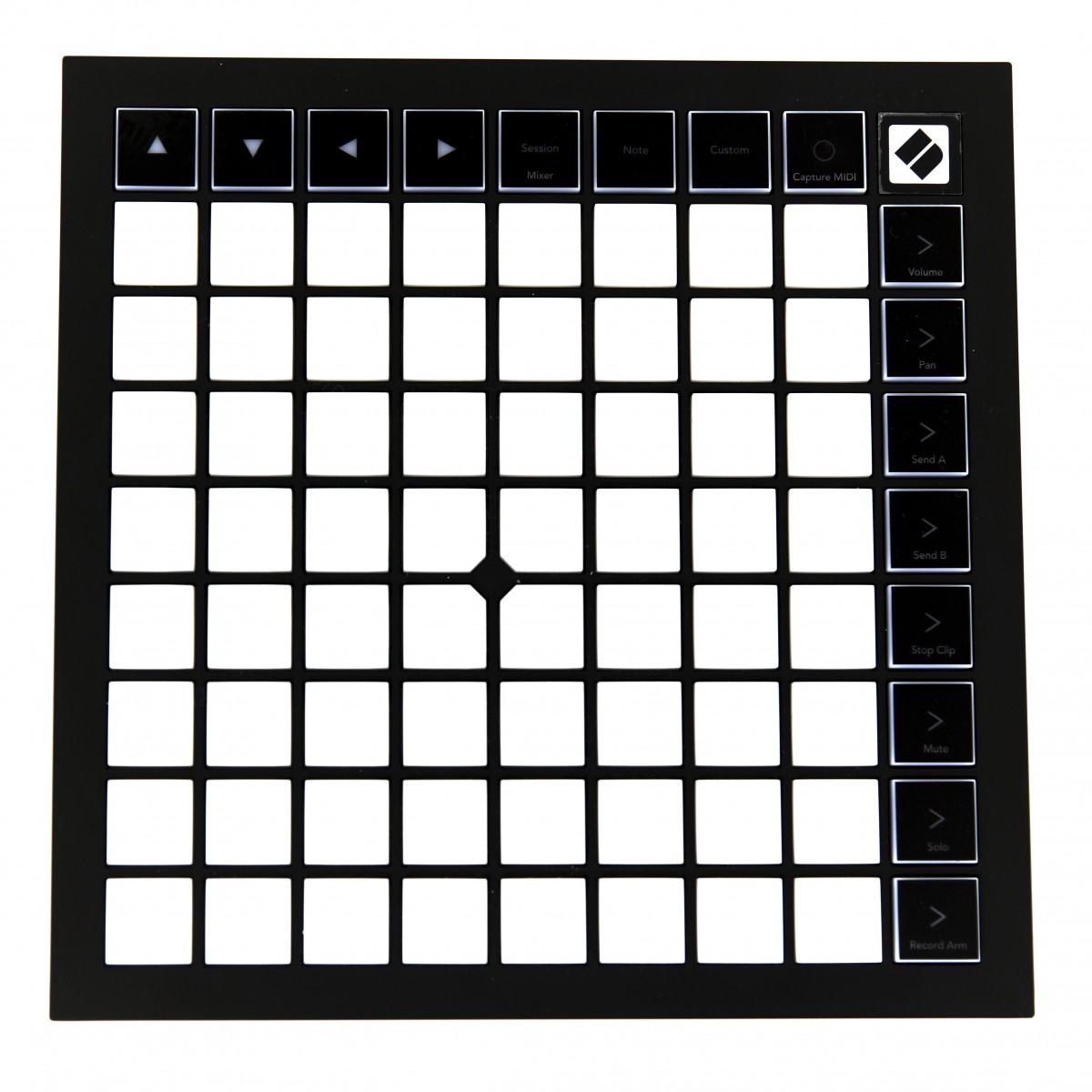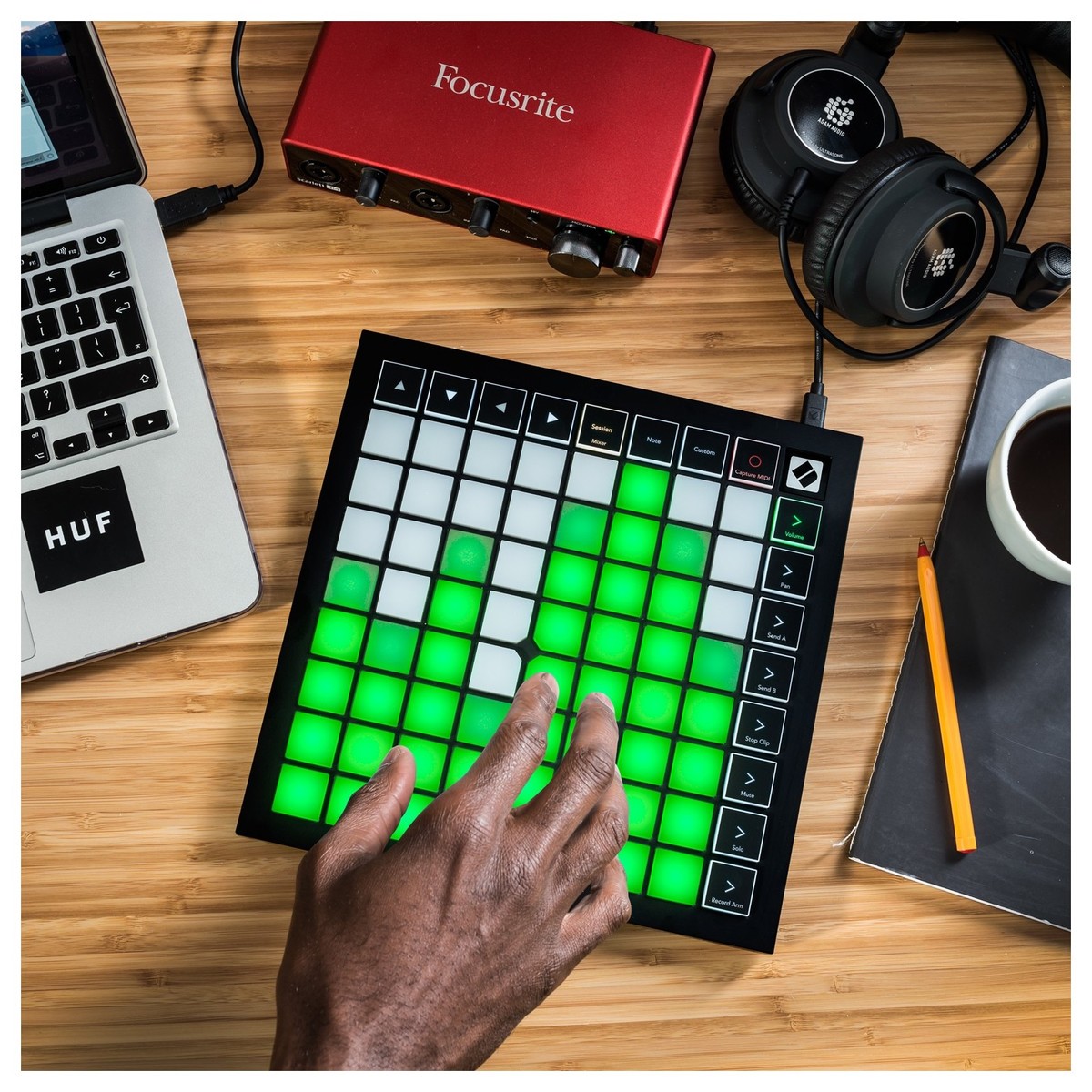Key Features
- A fully functional secondhand product, inspected by our experts
- Images show the actual product available for sale
- Streamlined for crafting amazing beats
- Easy-to-use interface helps you to get closer to the music
- Amazing new features like pressure sensitivity, scales, and note mode
Product Ref: 287391
Full Description
View Full DescriptionIntuitive music-making
If you want to get closer to the beat, to feel the music pulsing from your laptop's sound card, then the Launchpad is the ideal tool for this. It's a performance controller with an intuitive and innovative design. It allows performers and producers who need a quick way to load clips and scenes. With a selection of performance controls, like velocity-sensitive pads, it's the ideal way to make beats - regardless of whether you're a beginner or pro.
Start creating immediately
The Launchpad X is designed to encourage your creativity, whether you’ve been producing for years or taking your first steps into music. An online Easy Start tool is provided from Novation, offering step by step guides to all aspects of the Launchpad X. These easy to follow instructions begin with setting up your controller with the included Ableton Live Lite. The guides continue through every aspect of the Launchpad X, ensuring you understand the controller's capabilities completely. By the time the Easy Start tool is finished, you will be ready to turn your ideas into musical masterpieces with the Launchpad X.
Logic 10.6 compatibility
The latest Logic Pro Update (10.6) guarantees full compatibility between the Launchpad X and Live Loops. This means you'll be able to use the controller to trigger sounds, navigate your way through complex sessions and have a greater "hands-on" approach when producing and performing. The all-new custom mode allows you to map the grid to suit your every want and need, you can even create your own unique performance set-ups. These can be configured using Novation Components which can be accessed via Google Chrome or through the standalone app.
More hands-on than ever
Offering more tangible musical tools than ever, the Launchpad X allows you to spend more time working and performing than clicking around with your mouse - which as you know can get tedious. Launchpad X helps you put the fun back into music. The 64 RGB velocity and pressure-sensitive pads make for an extremely expressive grid, whilst drum and note modes help you switch between percussion and melodic instrumentation control. Simply and effortlessly. Meaning you can easily make music on the fly whilst still recording - helping get your ideas down into Ableton incredibly quickly.
Customise to suit your workflow
The Launchpad X helps you work the way you want. Novation components allows you to customise MIDI mapping. This allows you to assign almost anything to different components on the Launchpad X. Four custom modes allow you to setup multiple working configurations on the Launchpad X, easily accessible for quick mode switching.
Additional performance controls
The Launchpad X stands out from the crowd because of independent controls for key production functions. Stop, solo, mute, levels, pans and sends all have dedicated controls on the Launchpad X. This can vastly improve workflow by saving time scrolling through various menus.
Always in key
You will never hit a wrong note with the fantastic Scale Mode. New to the Launchpad series, the Scale Mode filters out all the erroneous notes that are not in the key you have selected. This means you can easily capture your music without fear of messing up. The Capture MIDI button records every note you pressed recently meaning you can make music without constantly staring at the screen.
Includes:
- Ableton Live Lite
- AAS Session Bundle
- XLN Addictive Keys
- Klevgrand R0Verb and DAW Cassette
- Softube Time and Tone bundle
Features
- 64 RGB pads
- Ableton live integration
- Four custom modes
- Dynamic note and scale modes
- Velocity and pressure-sensitive pads
- Comes with 3-year warranty from Novation
Specifications
- Hardware Specifications:
- 64 Velocity and Pressure-Sensitive Pads
- 16 Buttons
- 81 RGB LEDs
- USB-C Socket
- Kensington MiniSaver Slot
- Software Compatibility: Ableton Live 10 for full integration (Launchpad operates as a regular MIDI controller otherwise)
- Power Requirements: USB bus-powered
- Product Dimensions: 241mm length x 241mm depth x 17.5mm height
| Reviews of our service
View all